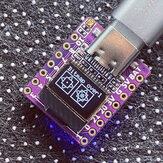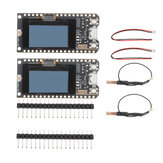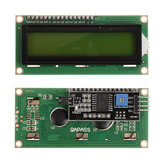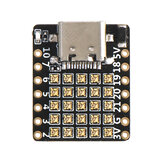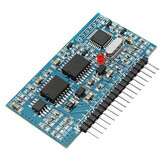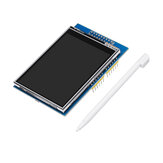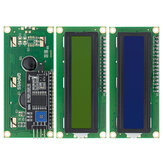UNO R3 USB Development Board With 2.8 Inch TFT Touch Display Module
Customer Reviews
- All Reviews (63)
- Image (3)
- Video (0)
A part of the review has been auto-translated.
-
 foksaVIP5RS05/07/2017
foksaVIP5RS05/07/2017Both board and display are quite nice. What I really like is that this board have replaceable chip, so you can use ti to program ATmega 328 chips: https://goo.gl/n3VbEX
CommentsShow Original -
01/11/2015
After 4 weeks i finally had my hands on this product. But it was not easy to let it work. So found the good driver!! When you know the driver you can easily let it work. For me i found it after 2 days. So this have i done. At the back on my module stand with black marker 68090 it seem to stand for the diver RM68090 but under that name you can not found it. So after hard google. i found on another site that the RM68090 is similar on the ILI9325 so when you get the unkown driver error try this one. And change the code to: if(identifier == 0x9325) { Serial.println(F("Found ILI9325 LCD driver")); } else if(identifier == 0x9328) { Serial.println(F("Found ILI9328 LCD driver")); } else if(identifier == 0x7575) { Serial.println(F("Found HX8347G LCD driver")); } else if(identifier == 0x9341) { Serial.println(F("Found ILI9341 LCD driver")); } else if(identifier == 0x8357) { Serial.println(F("Found HX8357D LCD driver")); } else { Serial.print(F("Unknown LCD driver chip: ")); Serial.println(identifier, HEX); identifier = 0x9325; } And download the normal library from adafruit link: https://github.com/adafruit/TFTLCD-Library And maybe you must rotate the lcd for the correct touch. And mirror it. Rotate can be with comment: tft.setRotation(1) And mirror i had do with the follow: p.x = map(p.x, TS_MINX, TS_MAXX, 240, 0);//default is (240, 0) [default puts touch cord. 0=x/y upper right. p.y = map(p.y, TS_MINY, TS_MAXY, 0, 320);//default is (320, 0) [I change these cause i like 0=xy bottom left. I switch the 0 , 240 to 240 ,0 for it. Enjoy this nice product i upload a picture later.
Comments (2)Show Original -
12/07/2017
It works. Thank u
CommentsShow Original -
 neironsVIP1LV26/07/2017
neironsVIP1LV26/07/2017Finaly tested this board and find good driver package: https://forum.arduino.cc/index.php?topic=366304.msg2524865#msg2524865 Works out of box with this driver.
CommentsShow Original -
05/04/2017
Super produit en une demi heure on peut realiser facilement des zone de texte avec détection d'appui grâce aux librairie adafruit tftlcd et gfx et touh screen. Petit problème de driver en l'occurrence ili9341 que jai pu régler grâce au lien ci dessus. https://github.com/JoaoLopesF/SPFD5408
CommentsShow Original -
31/03/2017
Good product and fast service
CommentsShow Original -
 steganosVIP1RU05/10/2016
steganosVIP1RU05/10/2016плата контроллера "завелась" сразу (читай рекомендации продавца), дисплей - через пару часов "плясок с бубном"; продавец пишет, что драйвер ili9341, однако завелось и стало показывать тестовые картинки с примером для ili9325?! Буду разбираться дальше-одно радует - оно работает!
CommentsShow Original -
 KenjiVIP3JP23/05/2016
KenjiVIP3JP23/05/2016As someone suggested, I tested a graphics test program through the following libraries; http://forum.arduino.cc/index.php?topic=292777.0
CommentsShow Original -
 MC QuekVIP5SG22/12/2022
MC QuekVIP5SG22/12/2022Thanks.
CommentsShow Original -
10/12/2020
Reasonably well packet. Both units also in anti static plastic. Package was delivered in about 10 days at my door in the Netherlands, so not bad at all.
CommentsShow Original