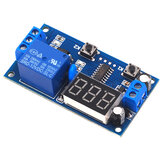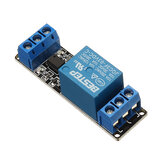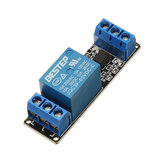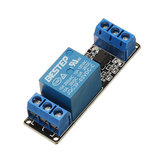Customer Reviews
- All Reviews (1)
- Image (0)
- Video (0)
A part of the review has been auto-translated.
-
08/04/2021
How to control it in Linux 1. When connected, it will become visible as something as /dev/hidraw2 Run command 'sudo dmesg' after the USBrelay is connected, see last 10 lines. 2. Allow any user to control the relays: sudo chmod a+w /dev/hidraw2 3. To toggle the relays, type shell commands echo -ne 'x00xf1' > /dev/hidraw2 echo -ne 'x00x01' > /dev/hidraw2 For second relay: echo -ne 'x00xf2' > /dev/hidraw2 echo -ne 'x00x02' > /dev/hidraw2 .. echo -ne 'x00xf3' > /dev/hidraw2 echo -ne 'x00x03' > /dev/hidraw2 ... echo -ne 'x00xf4' > /dev/hidraw2 echo -ne 'x00x04' > /dev/hidraw2 No extra programs/libs are needed, changing the permissions of /dev/hidraw file is enough Works fine also in buildroot/busybox have fun !
Comments (1)Show Original